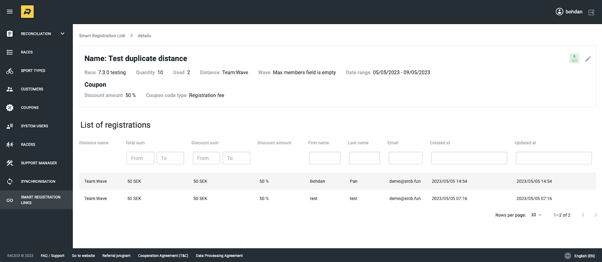Smart Registration Links
With Smart Registration Links you can offer your participants pre-set specific Wave and Coupon Codes in the registration process.
The settings for Smart Registrations Links are added to the left side menu in RaceID SuperAdmin:
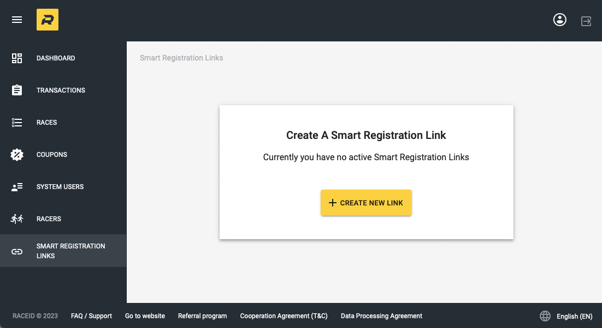
To Create a Smart Registration Link, click “+ CREATE NEW LINK”. The procedure is similar to when creating Coupon Codes.
The following fields must be filled out:
- Name for the link (required)
- Event (required)
- Distance (required)
- Valid From Date (required)
- Valid To Date (required)
- Wave (optional)
- The Smart Registration link can be created without waves (Coupon Codes mode)
Hidden waves in the distance also are hidden in this form!
- The Smart Registration link can be created without waves (Coupon Codes mode)
- Max number of usages (required).
- The logic of this field is: if the original wave was limited with max participants then this field allows adding extra places in this wave. These extra places are available only by the Smart Registration Link.
- Note! The above is only valid for Wave. Total number of participants in the distance will not be allowed to over subscribe the max number of participants set for the distance.
- Create Coupon Code toggle (optional)
- The created coupon in the Smart Registration Link is not visible on the regular Coupon page. It can also not be used separately, as a normal coupon code.
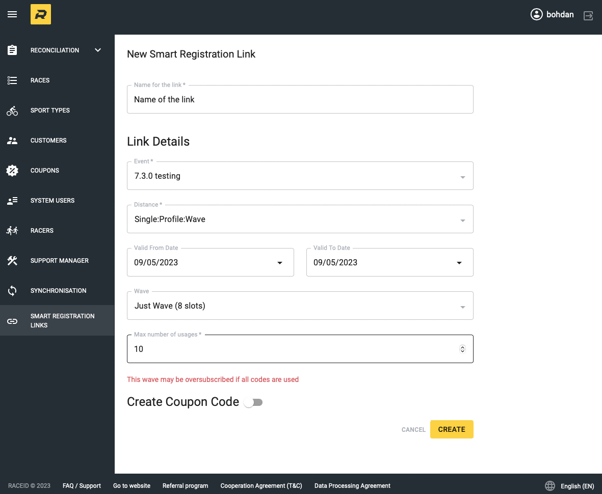
If Coupon Code is activated, the same fields will be shown as for regular coupons:
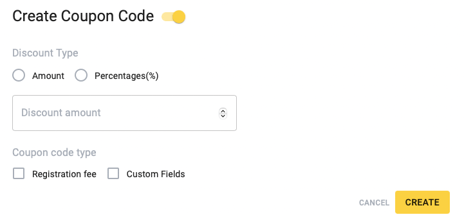
The list of Smart Registration Links is similar to coupon codes and has the same functionality:
- Filtering / Sorting by specific fields
- Export CSV / XLSX files
- The “smart registration link” can be copied by clicking on the link in the “URL column”
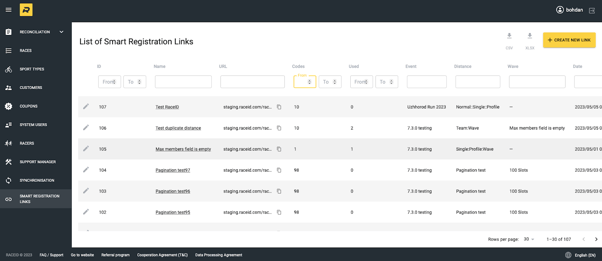
Also the detailed page is similar to the coupon details page, and have the following functionality:
- List of registration can be filtered / sorted by specific fields
- List of registration can be exported as XLSX files
- Smart registration link can be edit by “pencil” button