How to upload an Excel startlist into Super Admin
If you already have a list of participants that you want to upload to your event, you can do this straight from Excel.
Sometimes you only need to add one or a few participant manually, which you can do direct in the system like this.
But, if you already have a full list of participants you can upload this into our system.
To do this, it's very important that the format is exactly the same as the template format which you can also download from the start list page in Admin.
So, these are the steps to follow:
1. Download the template format that you will have to use 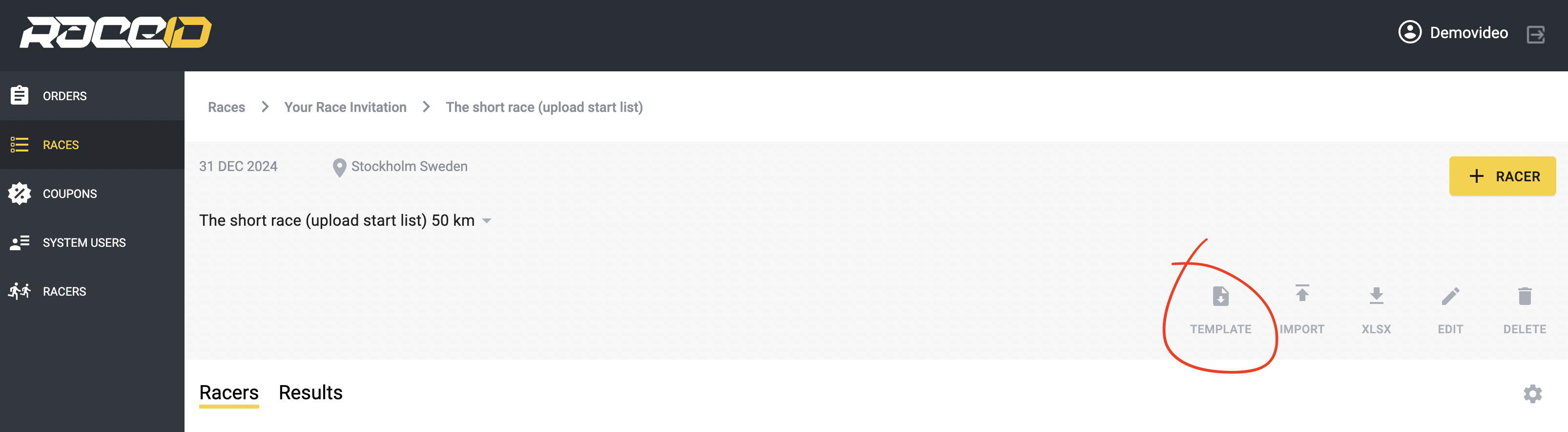
2. Add the information about your participants in each column, and make sure you do not change the headlines.
3. Save your template file, and press IMPORT in Admin. Chose your updated template, and your participants will be added to the startlist.