Receipt
Your receipt with VAT can be found in your profile.
Once you have signed up to a race a receipt is created and added to your profile. You can find the receipt by clicking on the burger menu (three dots) and choosing "Download Receipt" in the list of races ("MY RACES" tab). See the video below for detailed instructions.
About VAT
Each organizer sets VAT when opening up races for registration at Raceid.com. Depending on where the organizer is located and what type of organization the VAT can vary.
Organizer's information
For each race that is sold on the platform, there is an organizer of the event. Race as an organization does not host events and this is the reason why an organization number may not occur on the receipt.
On each receipt, you will find the organizer's (of the event) details on the top left of the document.
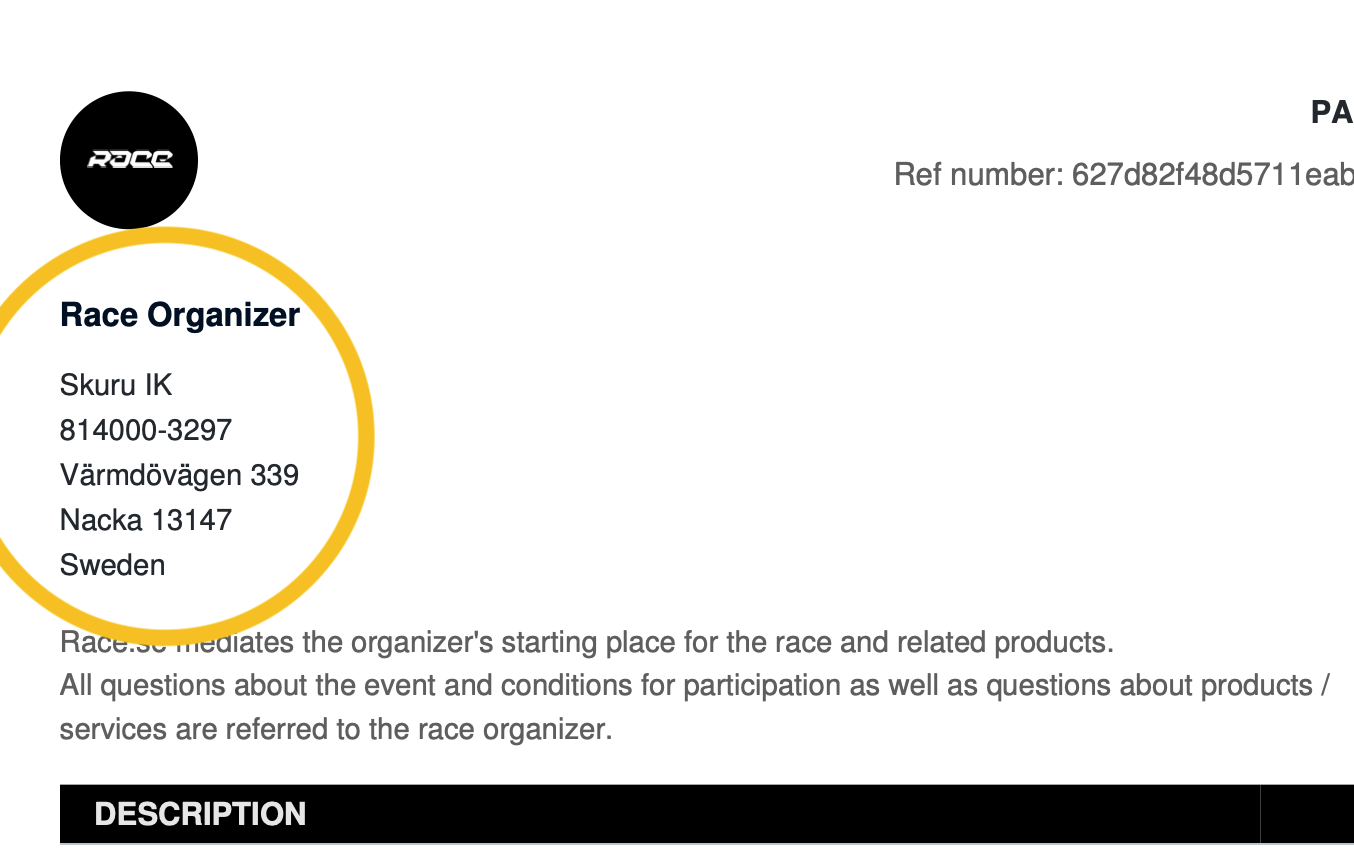
My receipt does not have this information?
The information about the organizer such as organization number, VAT number, and address is only displayed if the organizer has set this up in the system. If you need this information and cannot find it on the receipt you need to contact the organizer of the event and ask for it.
You can find the contact information to each organizer on the event page under "Contacts" as shown below: