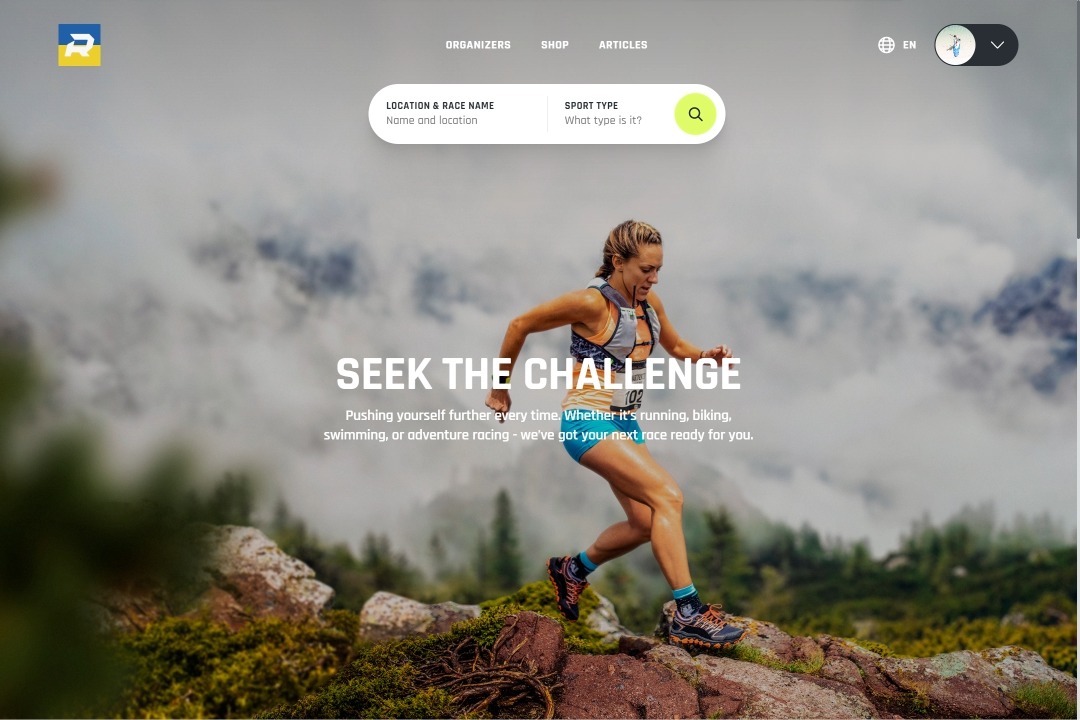How to download your finisher diploma
This article shows you how you download your finisher diploma for specific races
Step 1: Go to your profile
Step 2: Find the race you want to download a finisher's diploma for
Step 3: Click on the three dots in the upper right corner of the race card
Step 4: Click Download Finisher Diploma
You can also watch the video below for visual instructions.