How do I edit my registration?
This article will walk you through the steps on how to edit your registration.
If a race has enabled the participants to edit their own registration, you yourself can change the information in some fields after you have completed a registration. This is how you do it:
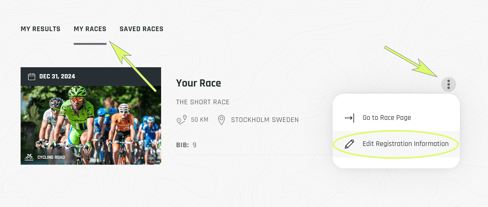
Some fields will be locked and can't be edited, if you need one of these fields edited please contact either the organizer directly or RaceID on support@raceid.com
- Go you RaceID.com and view your profile
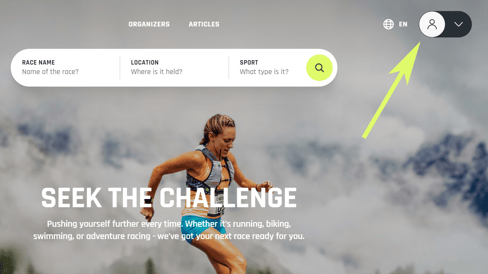
- Click on "My Races" and then on the dot menu on the race you want to edit information for and then "Edit Registration Information"
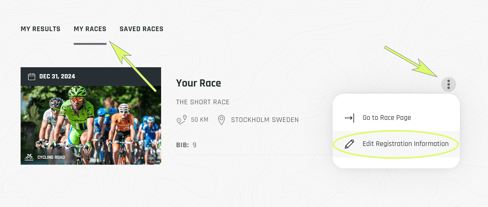
Some fields will be locked and can't be edited, if you need one of these fields edited please contact either the organizer directly or RaceID on support@raceid.com