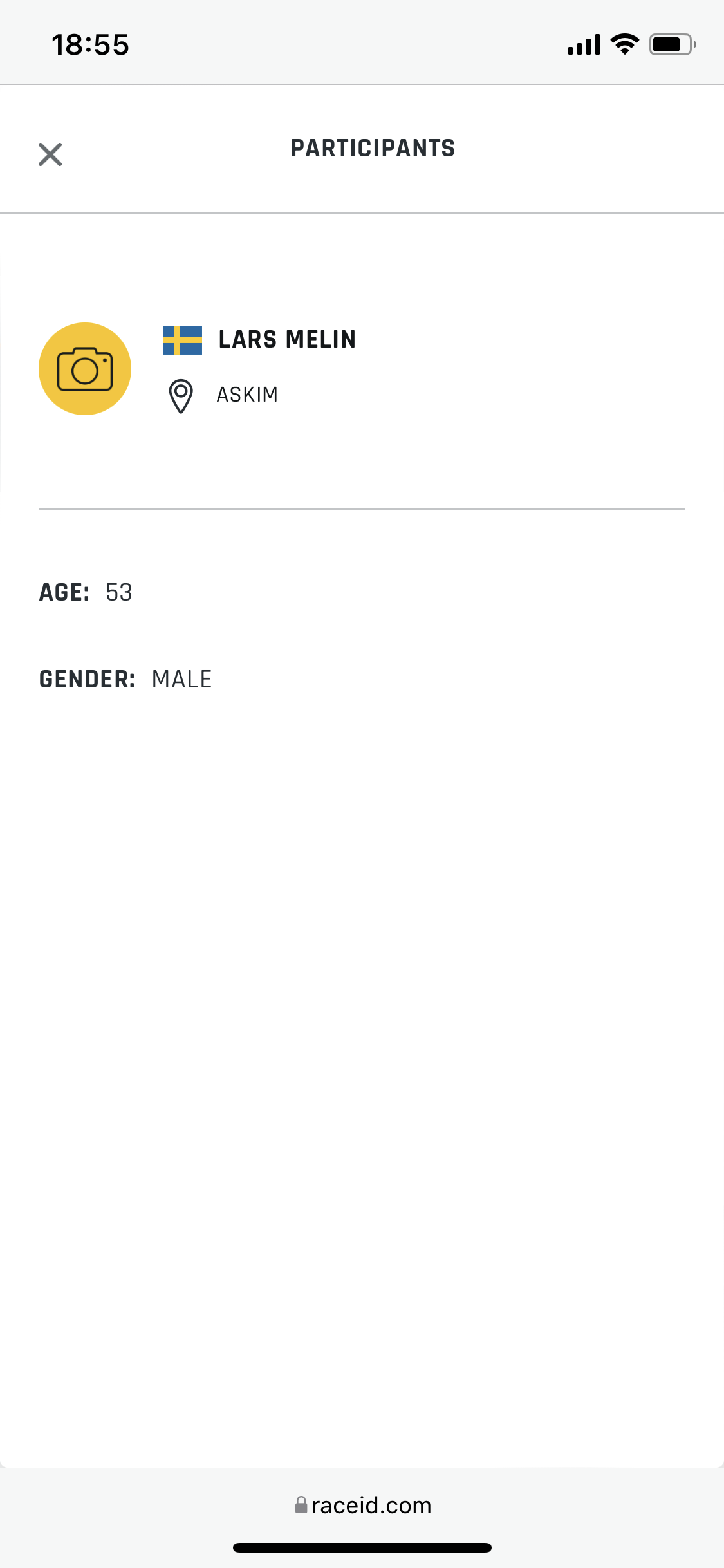Find your bib number (mobile)
This is how you find your bib number on mobile device
1. Click on the race page whose race you have registered for, swipe left and click on "Start list".
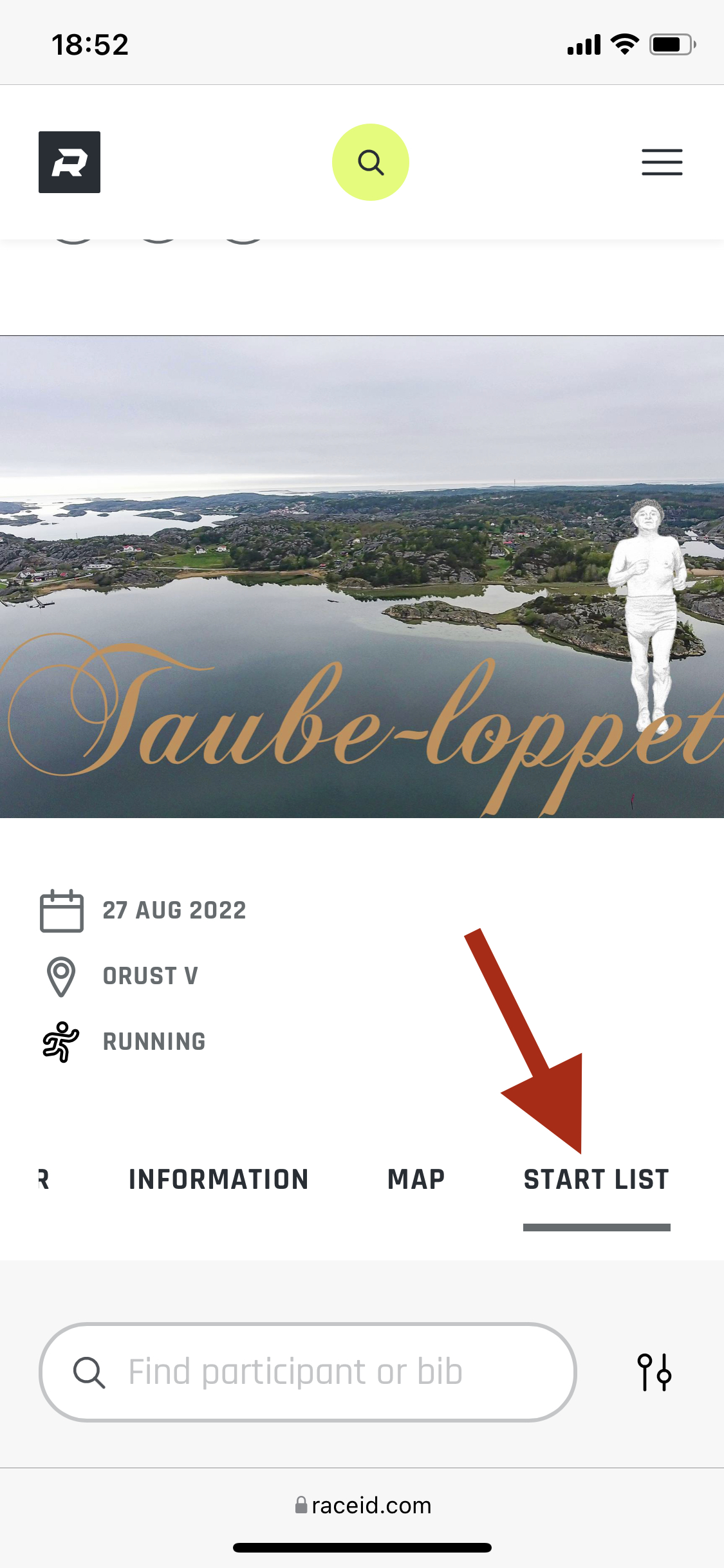
2. The start list (all registered participants) for the race is loaded. A participant or bib search box appears.
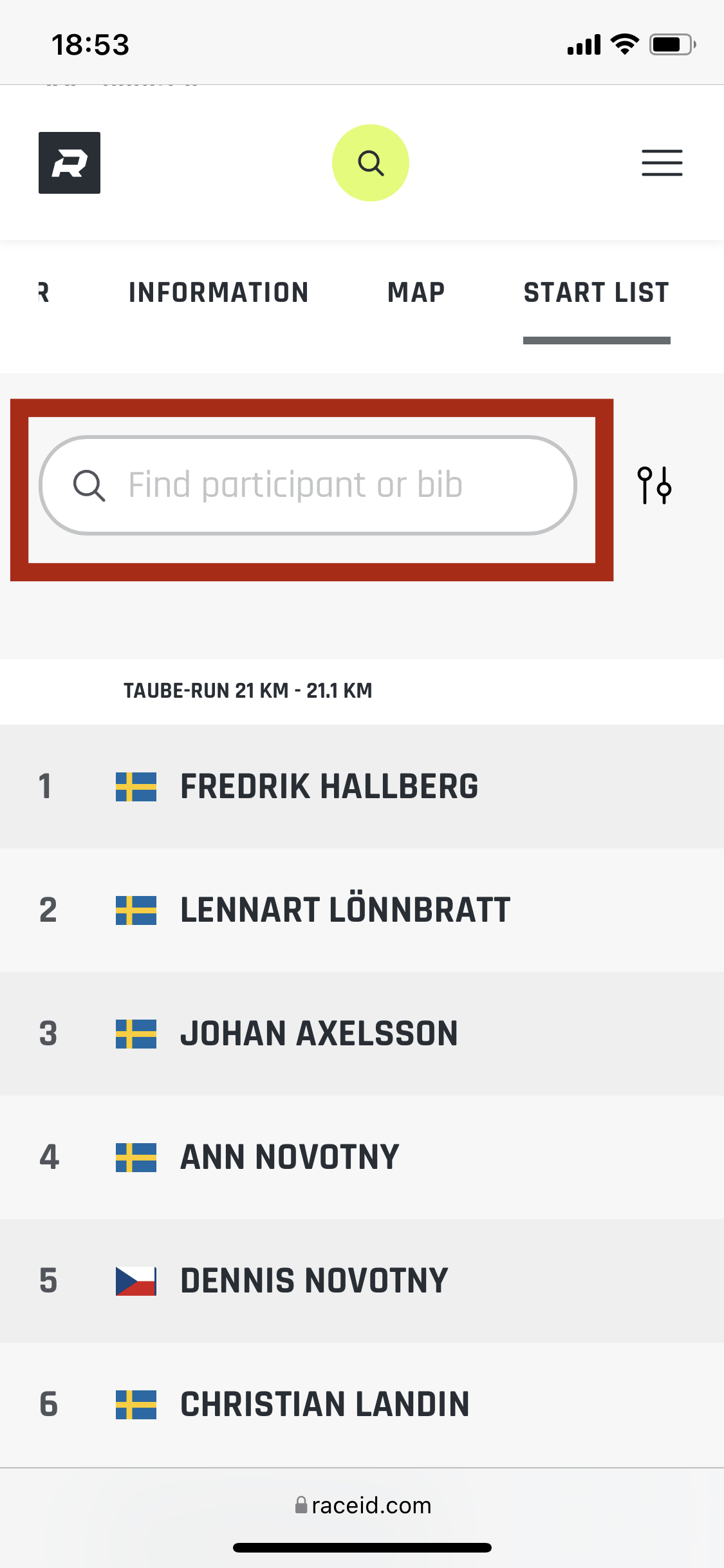
3. Search for your name.
4. Your name appears in the start list, to the left of your name is your starting number.
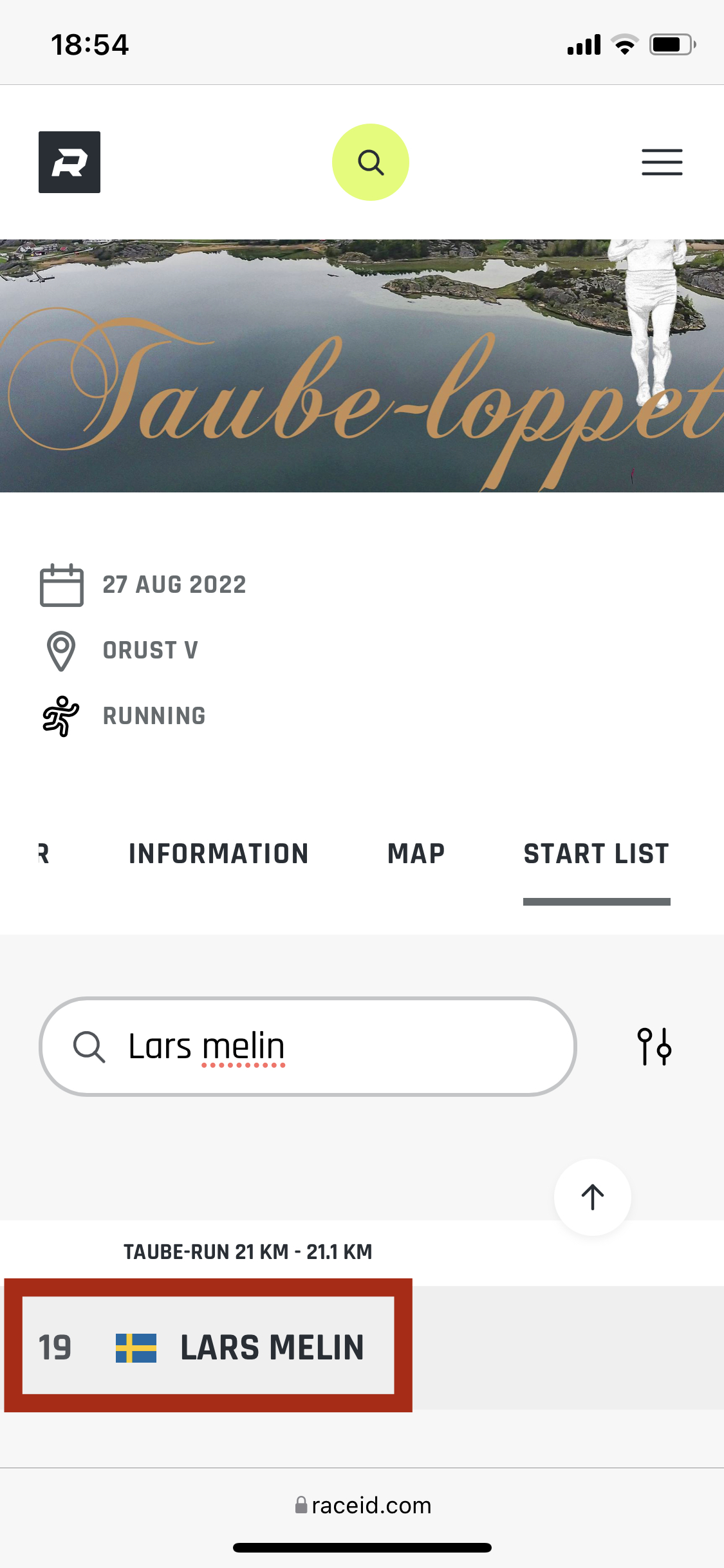
5. Click on your name to make sure it is you (your age, city, gender, and club are displayed).