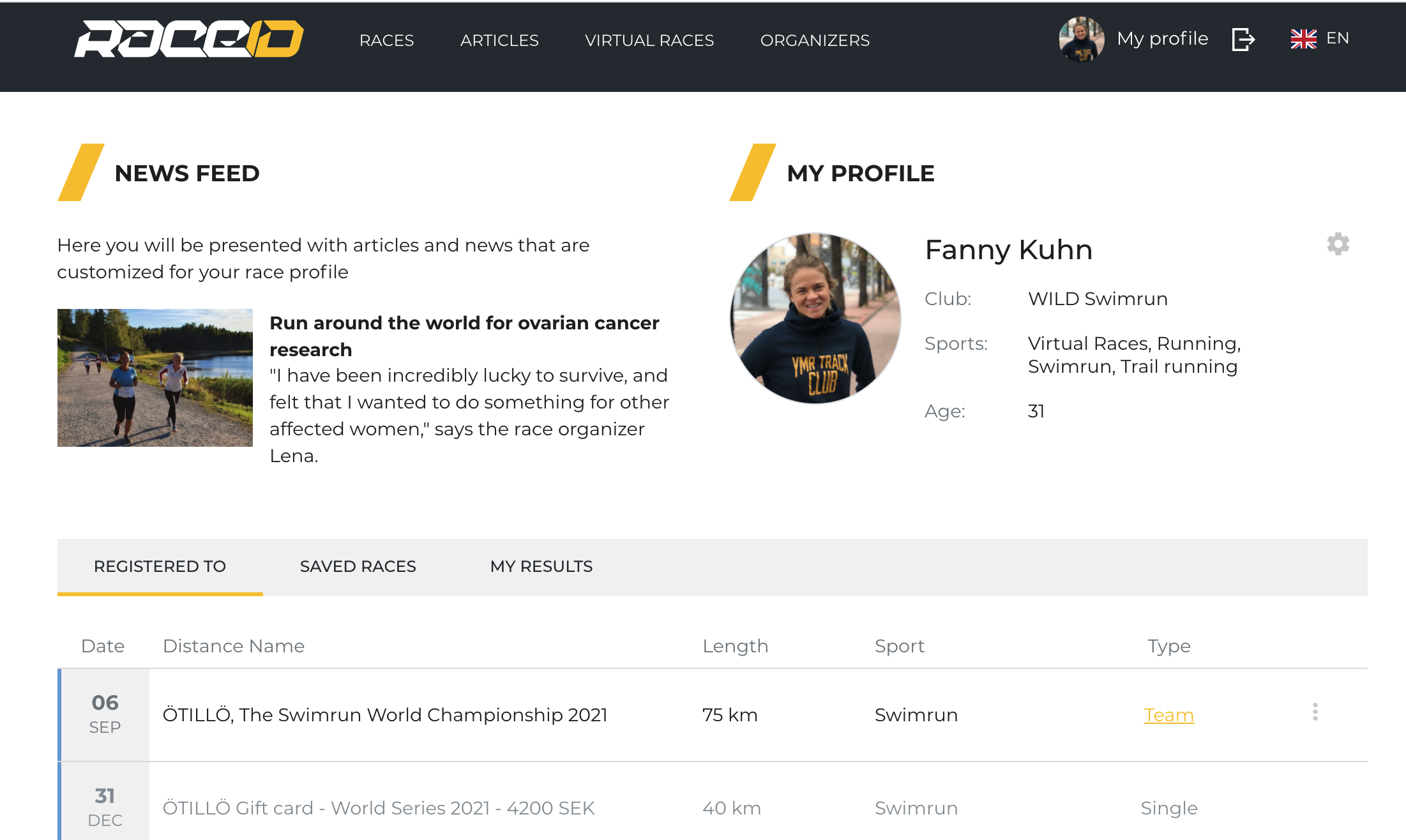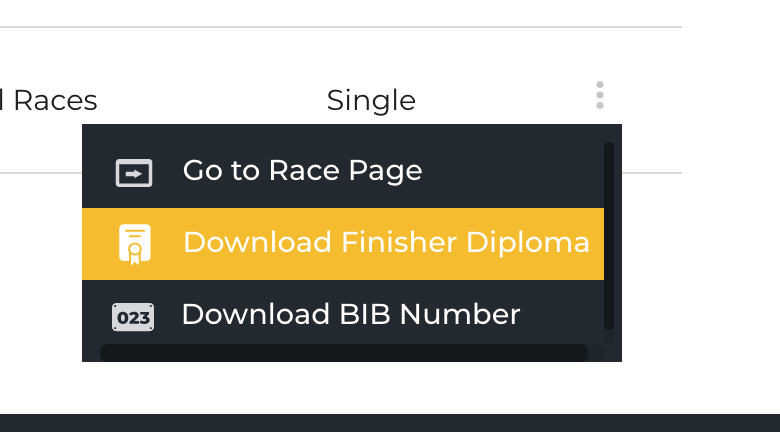Download your finisher certificate / diploma
When your race in finished, you can download a diploma from your RaceID profile.
Below is a step by step guide how to download your diploma for virtual races and races that use the RaceID Timing app.
Login to your RaceID profile here.
-
Go to "registered to"
-
Scroll down to the race you want to download a diploma for
-
Click the menu (the three dots) on the right hand side
-
Click "Download Finisher Diploma"
-
Your personal diploma will be shown in a separate window, save it and print it.