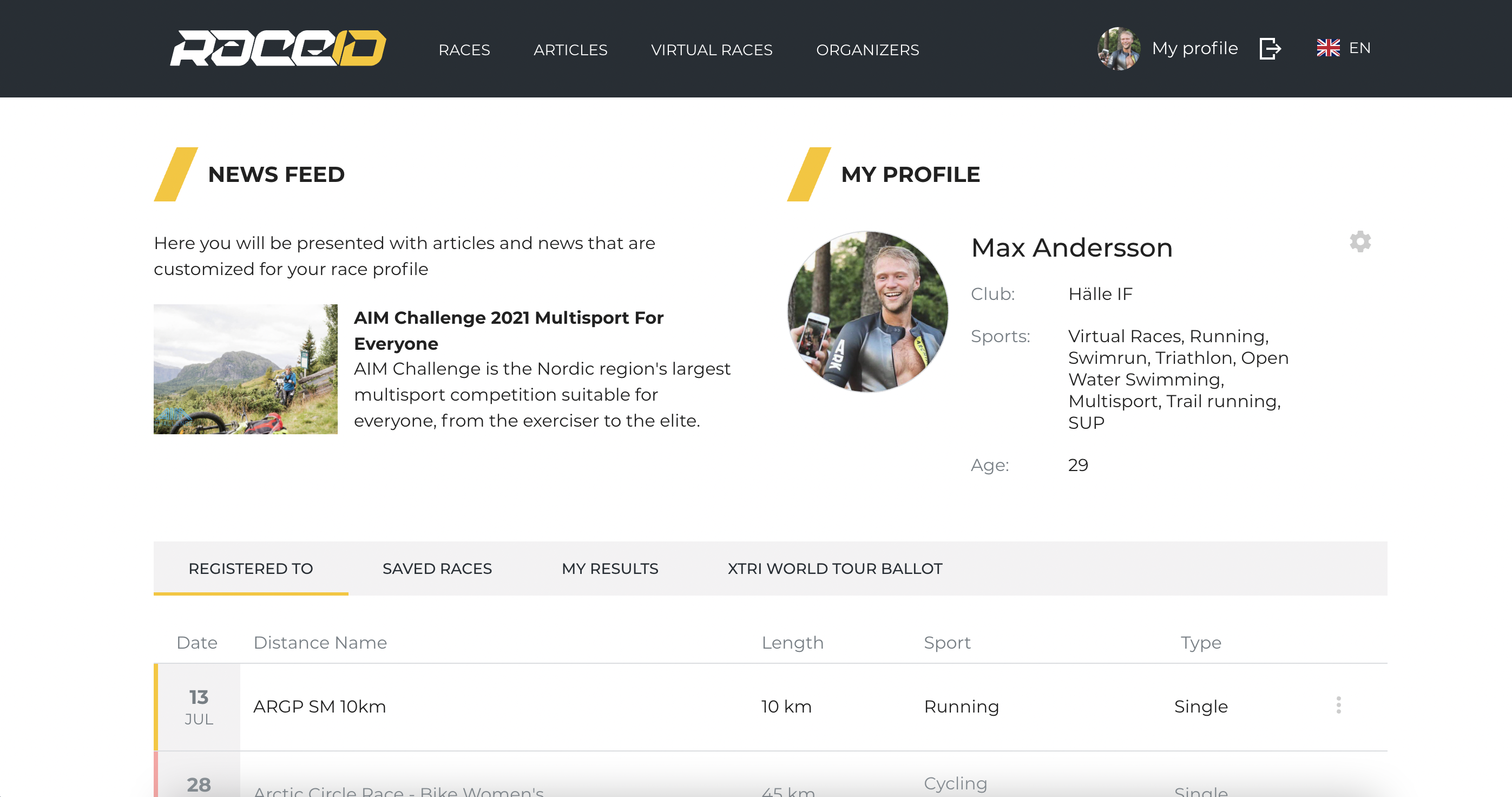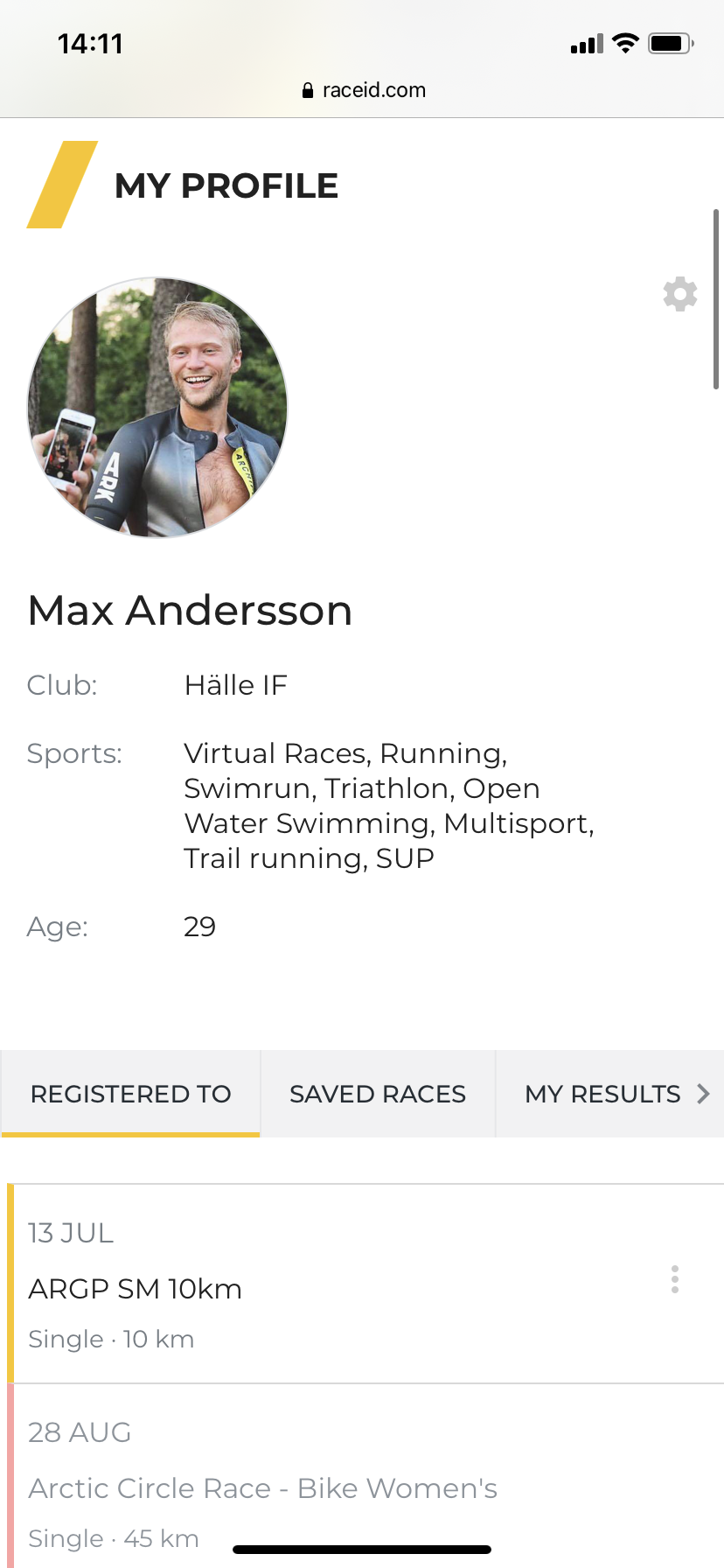Download bib number for virtual races
In this guide you will be shown how to download your personal bib number for virtual races.
Below is a step by step guide how to download your personal bib number for virtual races from your RaceID profile.
Login to your RaceID profile here.
-
Go to "registered to"
-
Scroll down to the race you want to download bib number from"
-
Click the menu (the three dots) on the right hand side
-
Click "Download bib number"
-
Your personal bib number will be shown in a separate window, save it and print it.
Click the pictures below for instructions in video.