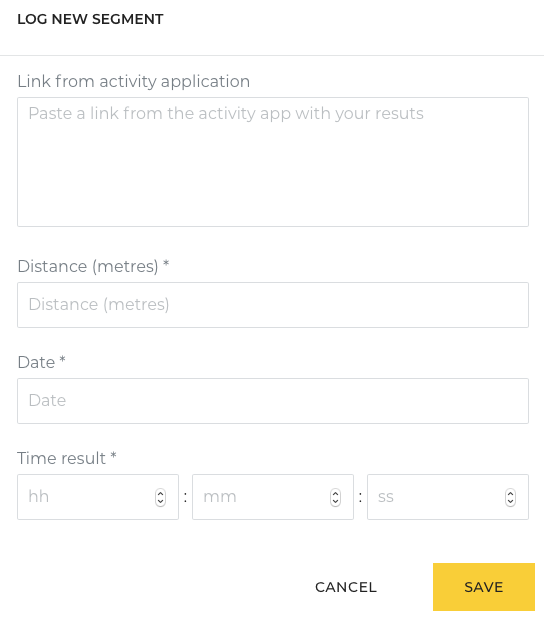Cumulative Races: How to Log and Add Results
Log Your First Segment
-
Log into Your Profile: https://raceid.com/en/myProfile
-
Navigate to the tab "My Results": https://raceid.com/en/myProfile?tab=my_results
-
Find the race you want to add results for in the list (if you are registered to many races, you may have to click on "view all"), and click on the button Log Distance:
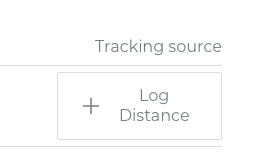
4. Fill out all the details about your segment completed and click save:
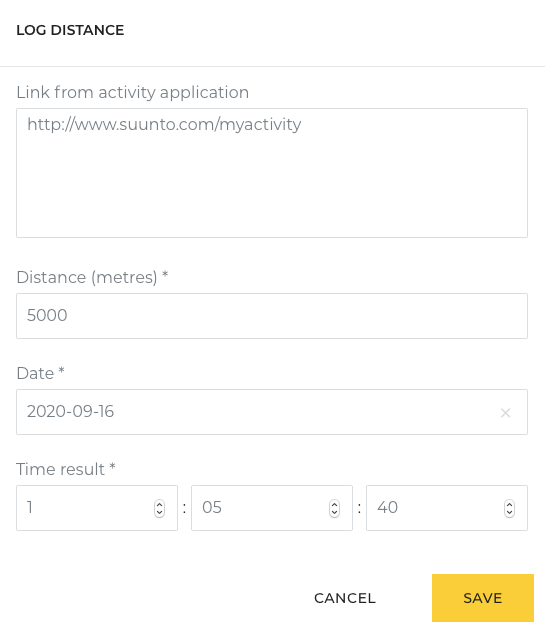
6. afterwards, you can see a summary of how far you have reach in your completion of the goal:
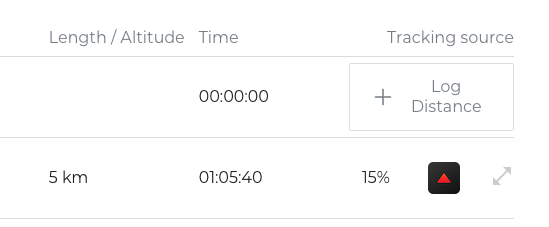
7. Click on the expand button to see a summary of all your reported segments:
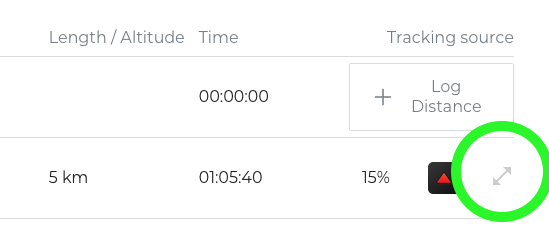
Add Next Segment & Edit Segments
-
Log into your profile like described above, and click on the Expand button to see your list of segments for the distance:
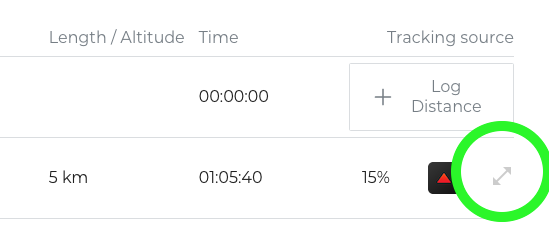
2. For any segment you would like to edit, click on the pen symbol in the far right column:
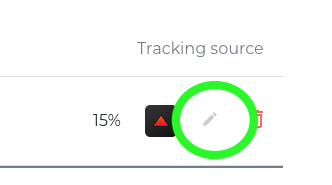
3. For any segment you would like to delete, click on the trash symbol to the right:
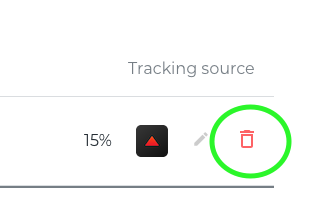
4. To add a new segment, click on "Add new Segment" on the bottom of your list:
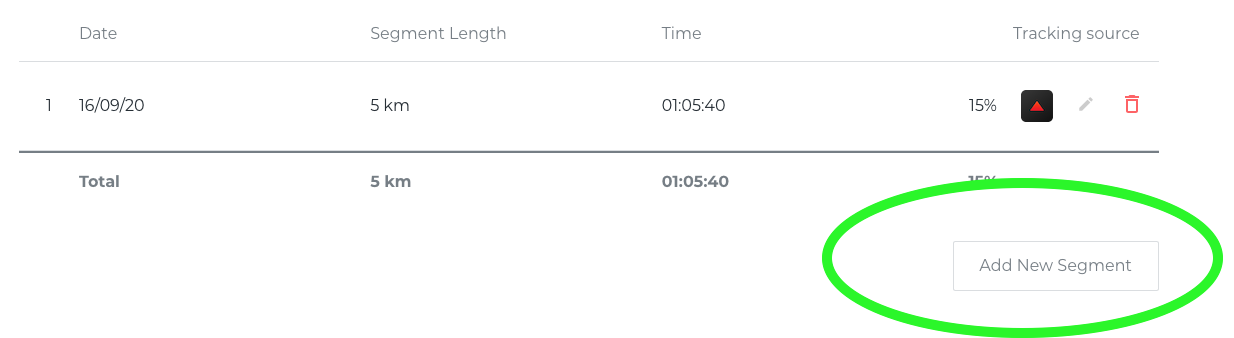
5. Fill out the distance and save. Afterwards, your total will update in the list!