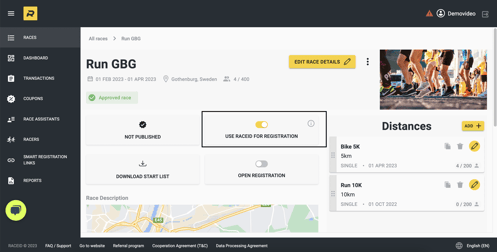Create Calendar Event at RaceID
To get listed in the RaceID calendar for endurance events is free. The calendar is filled with thousands of events worldwide and race participants from every corner of the world searching for their next race.
To get listed in the calendar you only have to do a couple of simple steps.
Create and RaceID Organizer Account and start create your first event
1. You create the Organizer Account here.
2. Create your first event by clicking the big yellow button "New Race"
3. Choose "New Calendar Race"
4. Fill the requested information as race name, race date and more.
5. Send the event for approval. When set for approval our RaceID Customer Success Team will approve the race within 24 hours (working days). You will be notified by e-mail when your event is approved.
6. Done!
If you want to use the powerful RaceID Event Management System the only thing you hav to do it toggle on the "Use RaceID for Registrations" on your event page and fill the organizer information in your Organizer Profile (guide here). See the picture below of how to toggle on "Use RaceID for Registrations".