New Super Admin Design
Our latest update to RaceID Super Admin includes a number of improvements in function and design. Here's a short update on what's new.
In short, the biggest improvements are that:
- It's easier to find where and how to edit your race, both at event and distance level.
- It's easier to find where and how to send your race for review and approval.
- It is easier to understand whether the race should only be visible in our calendar, or also open registration with RaceID.
- System User has been renamed Race Assistants.
- New design that works better even from mobile.
Create Race
This is what you are used to see when you start creating a race in Admin:
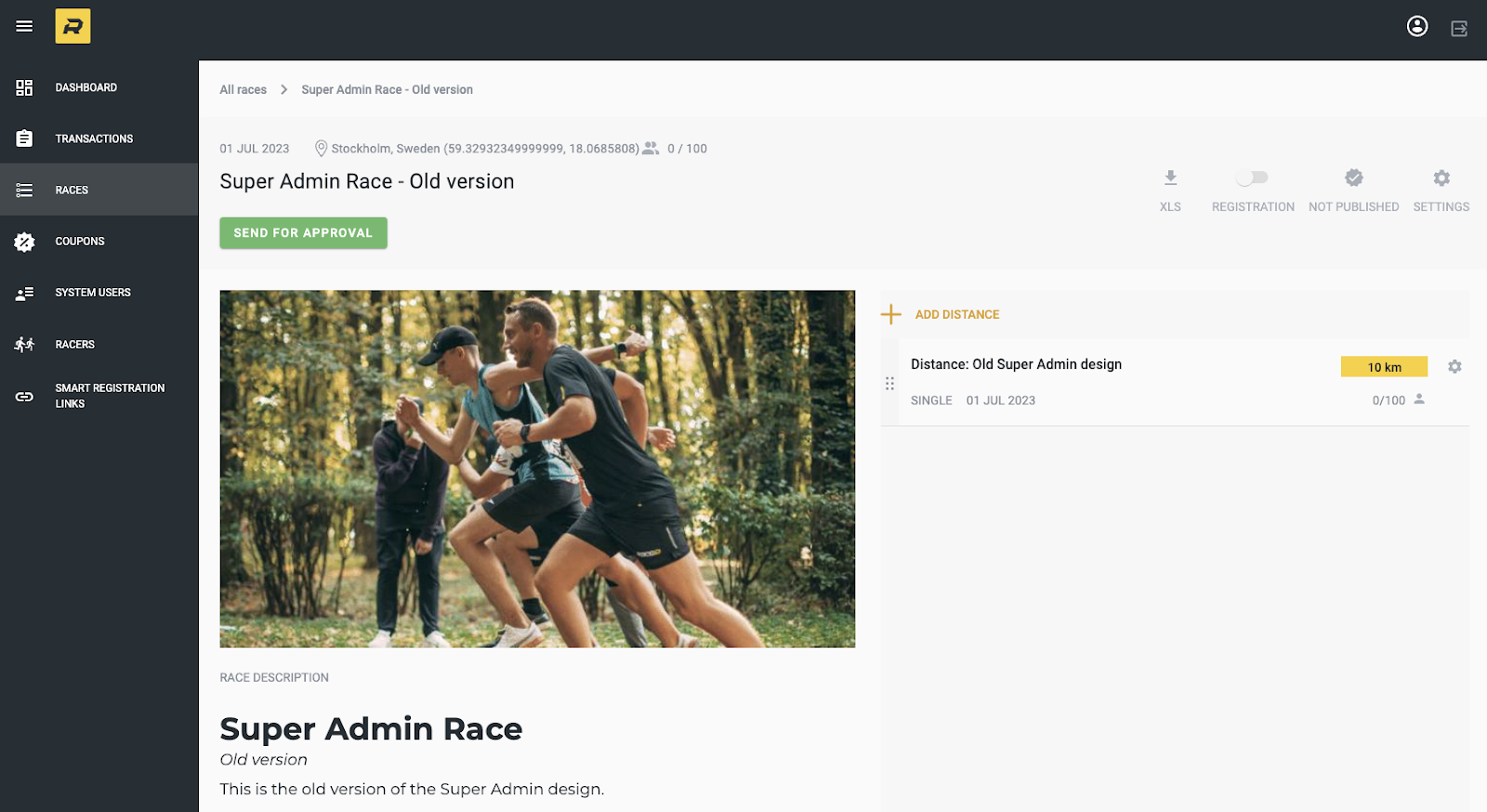
After our latest update, the page will instead look like this:
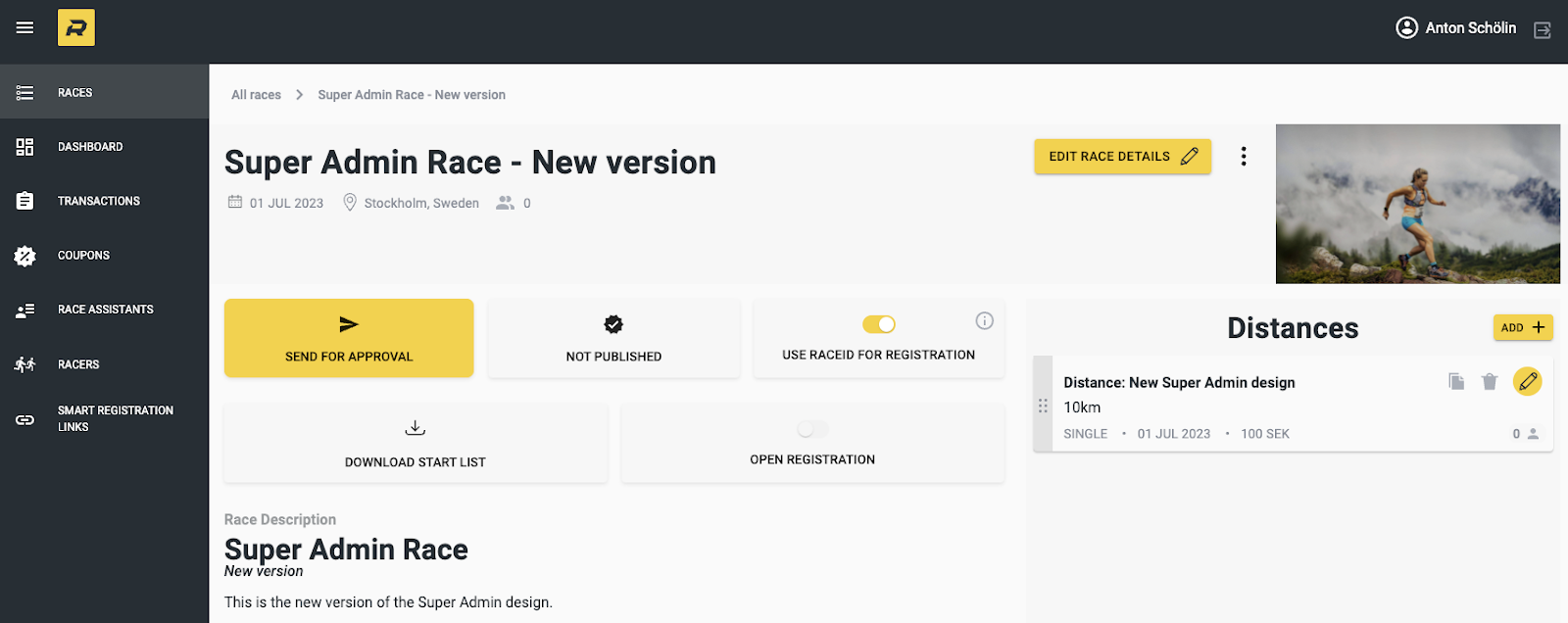
The biggest improvements are:
- It is easier to understand whether the race should only be visible in our calendar, or also open registration with RaceID.
- The buttons for sending races for approval, publishing, RaceID as calendar/registration page, downloading start lists and opening registration have changed places.
- The image has been moved up to the corner of the page.
- The race settings have changed place and symbol.
- The distance settings have changed place and symbol.
Event Settings
When you previously started creating your event, it looked like this:
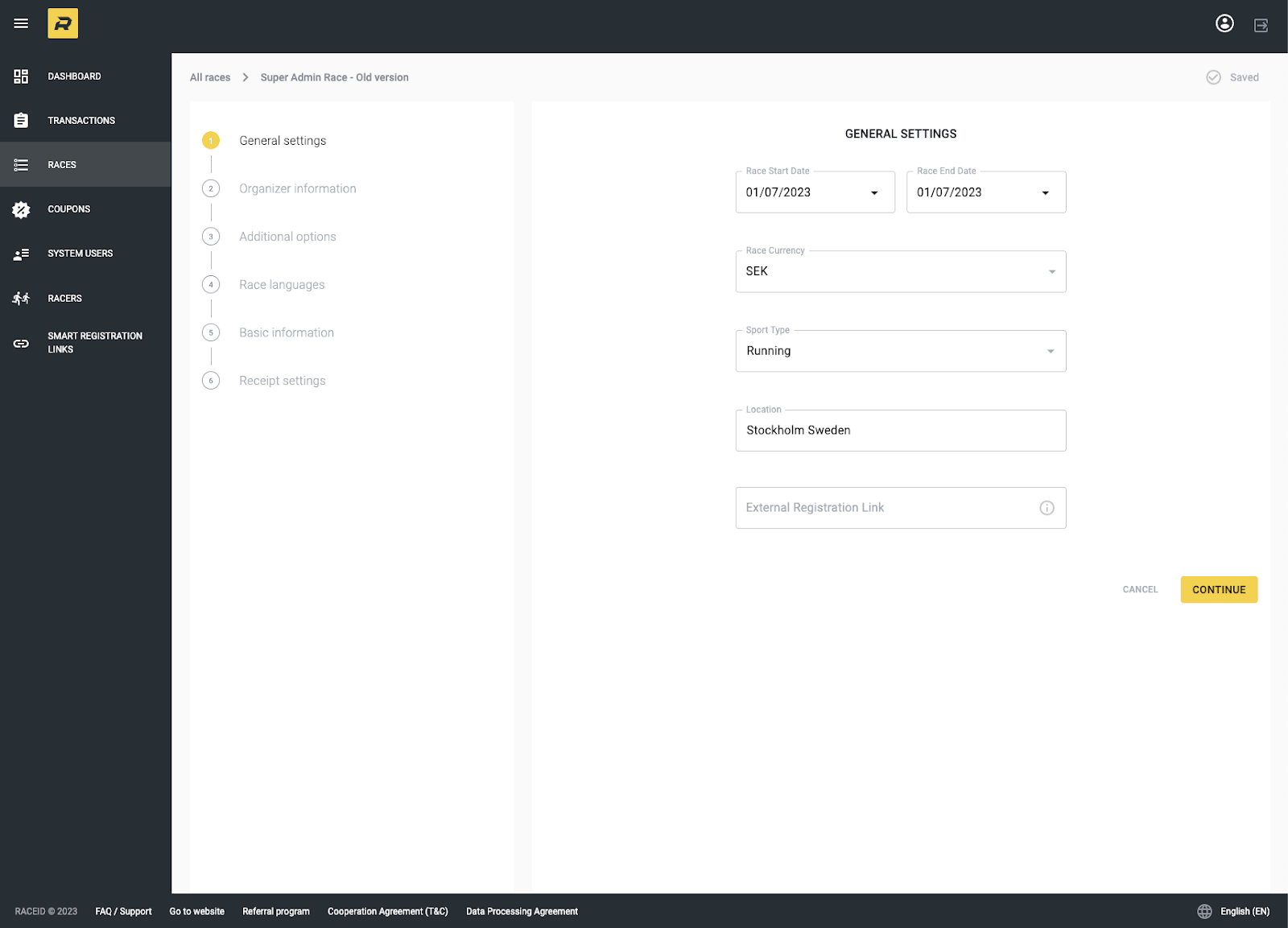
After our latest update, the page will instead look like this:
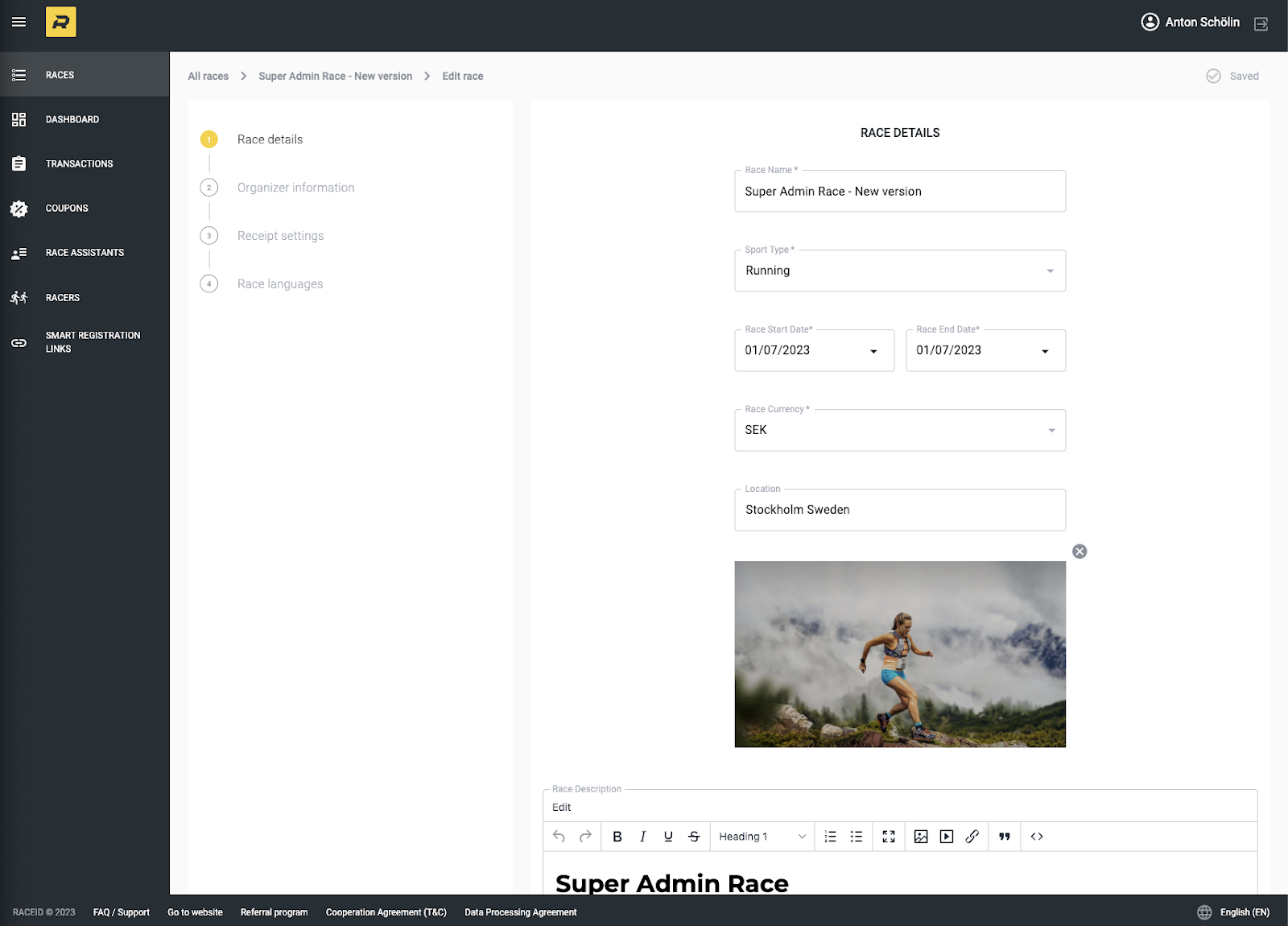
The biggest improvements are:
- Fewer tabs to go through. The settings are now made in only four steps.
- Better overview of the fields to fill in.
- A few small adjustments in the order.
Here you can get a guided tour of all functions in the new RaceID Super Admin.