How can I hide start lists and results online?
If you don't want to publish either your start lists or the results online at raceid.com, you can choose to hide them.
You can do this easily through the following steps:
1. Go to your event page in SuperAdmin
2. Select the distance you want to make the settings for and go to the start list
3. Click on the settings in the right corner 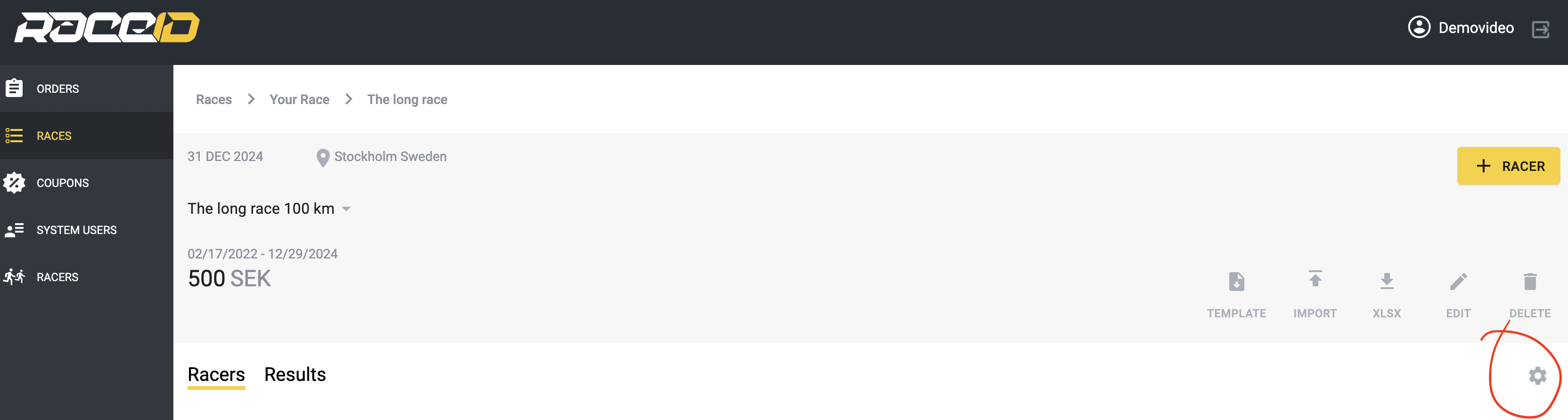
4. Select "Hide the startlist from raceid.com"
5. If you want to hide the results online, you follow the same steps but in the results tab instead.