How can I hide / show the bib numbers online?
If you want to show or hide the given bib numbers online at raceid.com, you can edit the settings for this in SuperAdmin
You can decide whether you want the bib numbers to be shown online or not. For example, if you already know that you will create new bib number series before the race, it might be a good idea to hide the numbers which are automatically given to the participants when signing up, to reduce the risk of confusion for your participants.
To do this:
1. Start by going to your event page in SuperAdmin
2. Select the distance you want to make the settings for and go to the start list
3. Click on the settings in the right corner
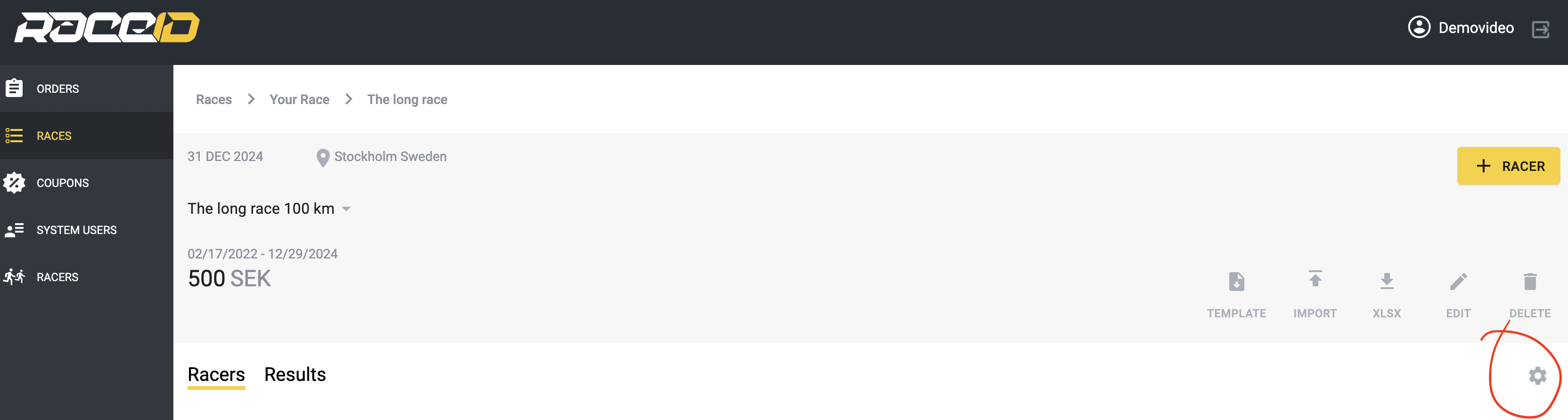
4. Select "Hide the bib numbers on raceid.com"
5. You can easily change back to "Show the bib numbers on raceid.com" when you want to show them again