Lägg till en anmälningsavgift till din distans
Att lägga till en anmälningsavgift till ditt lopp är enkelt. Det görs för respektive distans, i distansinställningarna.
1. Gå till distansinställningarna och fliken "Tillägg/Additional Options". Aktivera knappen för anmälningsavgift, och en ny flik kommer då att bli synlig i menyn till vänster, "Pris".
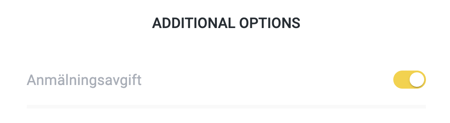
2. I fliken pris kan du nu lägga in din anmälningsavgift. Det är möjligt att lägga in flera olika priser, om man vill ha en högre anmälningsavgift ju närmare loppdatumet man kommer. Välj från och med vilket datum respektive pris ska vara giltigt, och anmälningsavgiften kommer automatiskt att höjas.
3. Om loppet ska vara gratis ser du helt enkelt till att knappen för anmälningsavgift är avslagen, och inget pris kan/behöver att läggas till.